

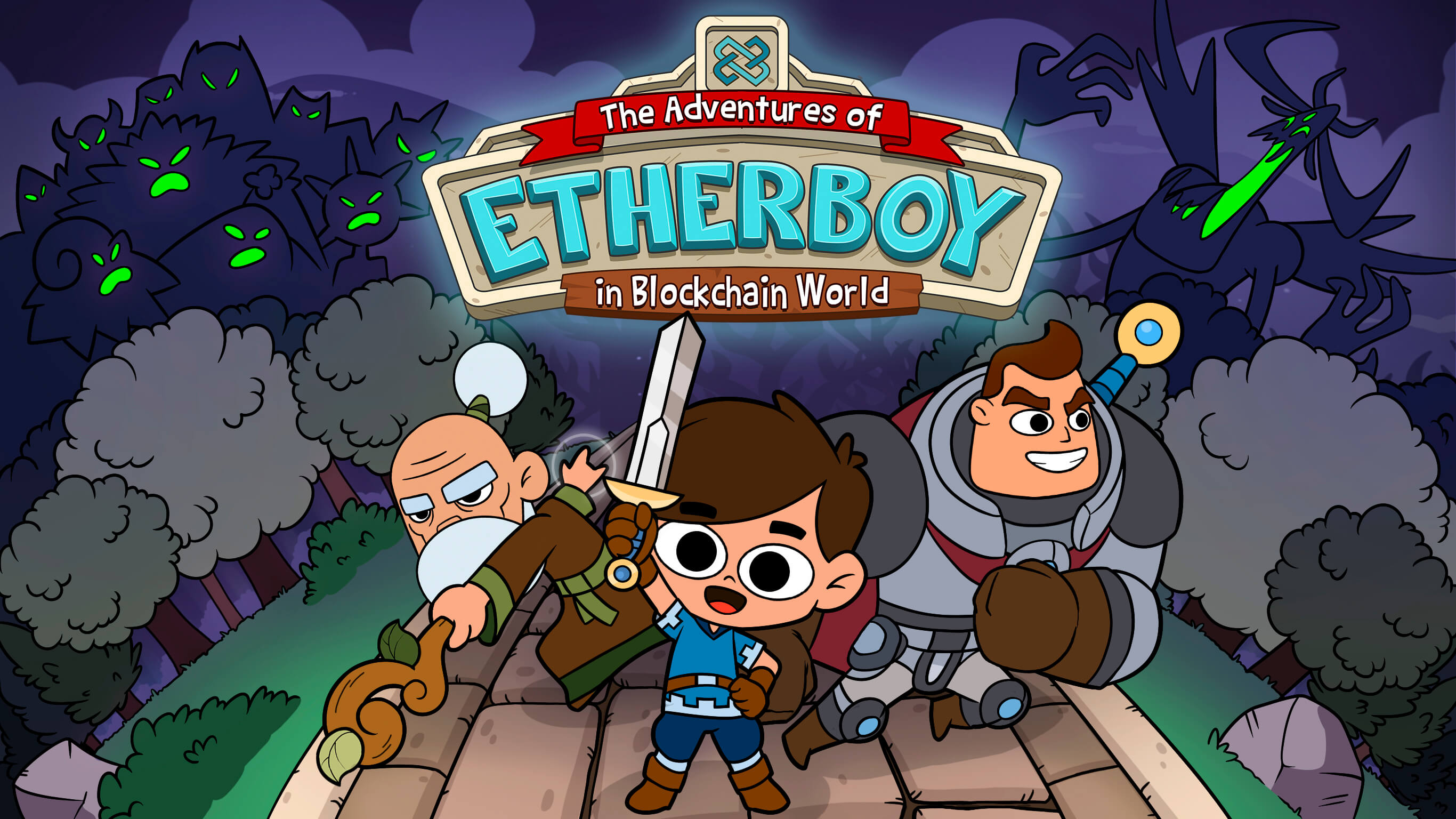 Etherboy is a multi-platform 2D game built in Unity, using the Loom Unity SDK to interact with a
smart contract written in Golang and running on a Loom DAppChain.
Etherboy is a multi-platform 2D game built in Unity, using the Loom Unity SDK to interact with a
smart contract written in Golang and running on a Loom DAppChain.
Game Controls
Desktop / WebGL
- UP: enter doors, go up ropes
- DOWN: go down ropes
- E: talk to NPCs, sleep in bed, interact with objects
- SPACE / RIGHT-CLICK: jump
- LEFT-CLICK: attack (when weapon is equipped)
Supported Platforms
- WebGL
- Android (WIP)
- iOS (WIP)
- Windows / Mac / Linux
Development
Currently you need to be on MacOS or Linux to spin up a Loom DAppChain, but if you're on Windows 10 you can run Ubuntu in the Windows Subsystem for Linux. Note that other distros may work but docs are written for Ubuntu.
MacOS
- Install Golang by following the steps in MacOS prerequisites (if you haven't done so already).
- Download Loom DAppChain binary
wget https://private.delegatecall.com/loom/osx/stable/loom chmod +x loom export LOOM_BIN=`pwd`/loom
Linux
- Install Golang by following the steps in Ubuntu prerequisites (if you haven't done so already).
- Download Loom DAppChain binary
curl -OL https://private.delegatecall.com/loom/linux/stable/loom chmod +x loom export LOOM_BIN=`pwd`/loom
Deploy Etherboy contract (OSX / Linux)
Fetch the smart contract code from Github
export GOPATH=`pwd`/ebgopath
mkdir -p ebgopath/src/github.com/loomnetwork
cd ebgopath/src/github.com/loomnetwork
git clone https://github.com/loomnetwork/etherboy-core.git etherboy-core
Build and deploy the contract
cd etherboy-core
make deps
make
cd run
$LOOM_BIN init
cp ../genesis.json genesis.json
$LOOM_BIN run
Assuming everything went without a hitch, you now have a local Loom DAppChain running the Etherboy smart contract!
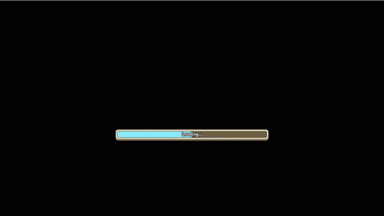
Build the Unity project
Clone the Unity project for the Etherboy game from Github and modify
- Open the project in Unity
- Select
File->Build Settings - Select either
Web GLorPC, Mac & Linux Standalonefrom the platform list - Press
Switch Platformif it's enabled - Press
Build, select the build output directory
WebGL builds of the full game take around 30 minutes to complete.
Run the game
Desktop
Just launch the binary generated in the build output directory. If you have issues logging in, please ensure nothing is running on port 9998.
WebGL
Run an http server to serve the build output directory at localhost:8090, and open
localhost:8090 in your web browser.
If you don't know how to set up a local http server follow the steps below.
brew install node
npm install http-server -g
cd path/to/webgl-build-dir
http-server -a localhost -p 8090
Optional configuration
If you configure your local DAppChain to run on another host or port you'll need to update the following section of Assets/WebGLTemplates/Loom/settings.js before doing a WebGL build, or you can edit settings.js inside the build output directory after the build:
dappchain: {
writeUrl: 'http://localhost:46658/rpc',
readUrl: 'http://localhost:46658/query'
}
For a desktop build you'll need to edit Assets/Resources/env_config.json to change the default DAppChain host & port:
{
"write_host": "http://localhost:46658/rpc",
"read_host": "http://localhost:46658/query"
}