

Overview
This Block Explorer helps you to check the block data on your DAppChain.
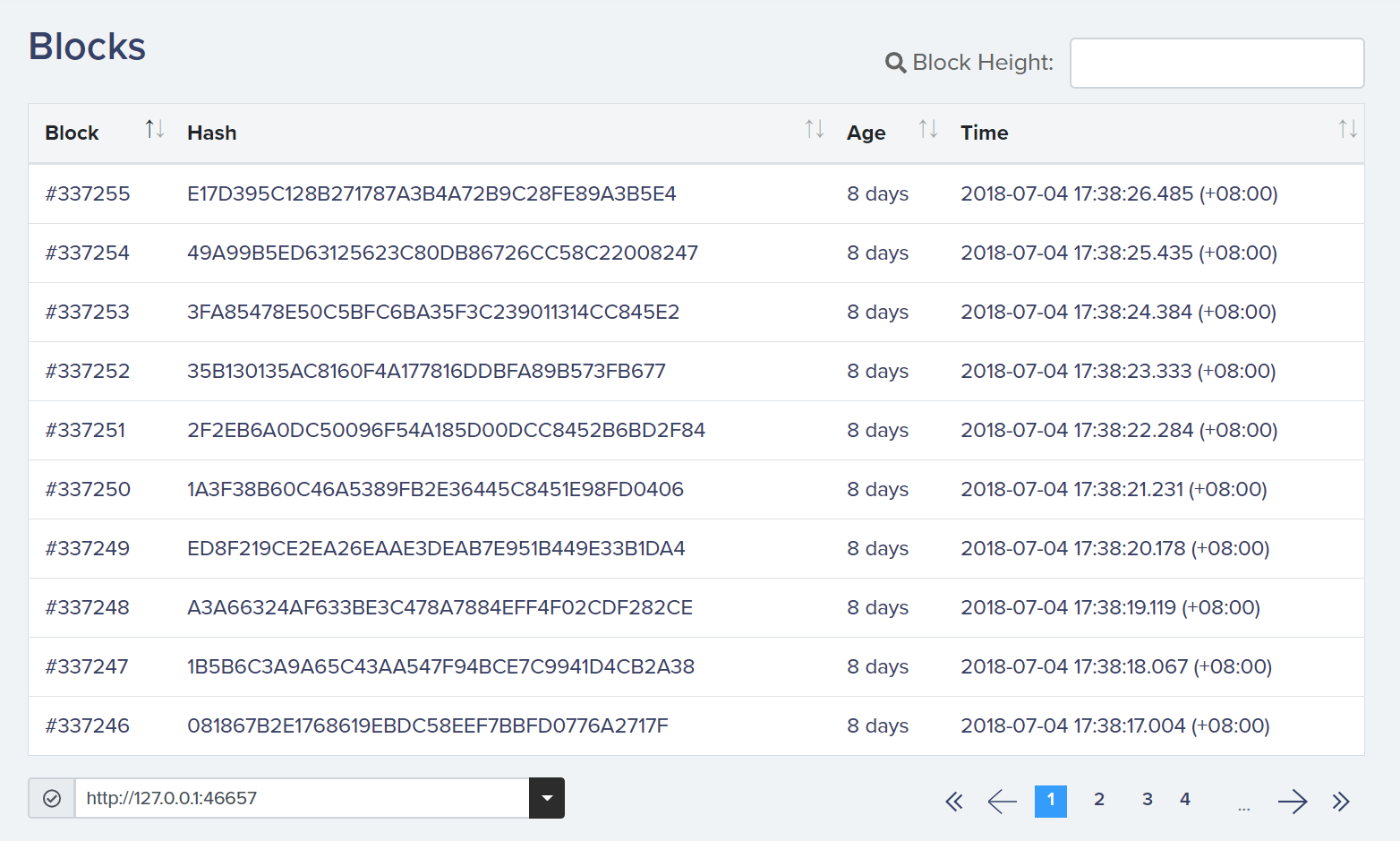
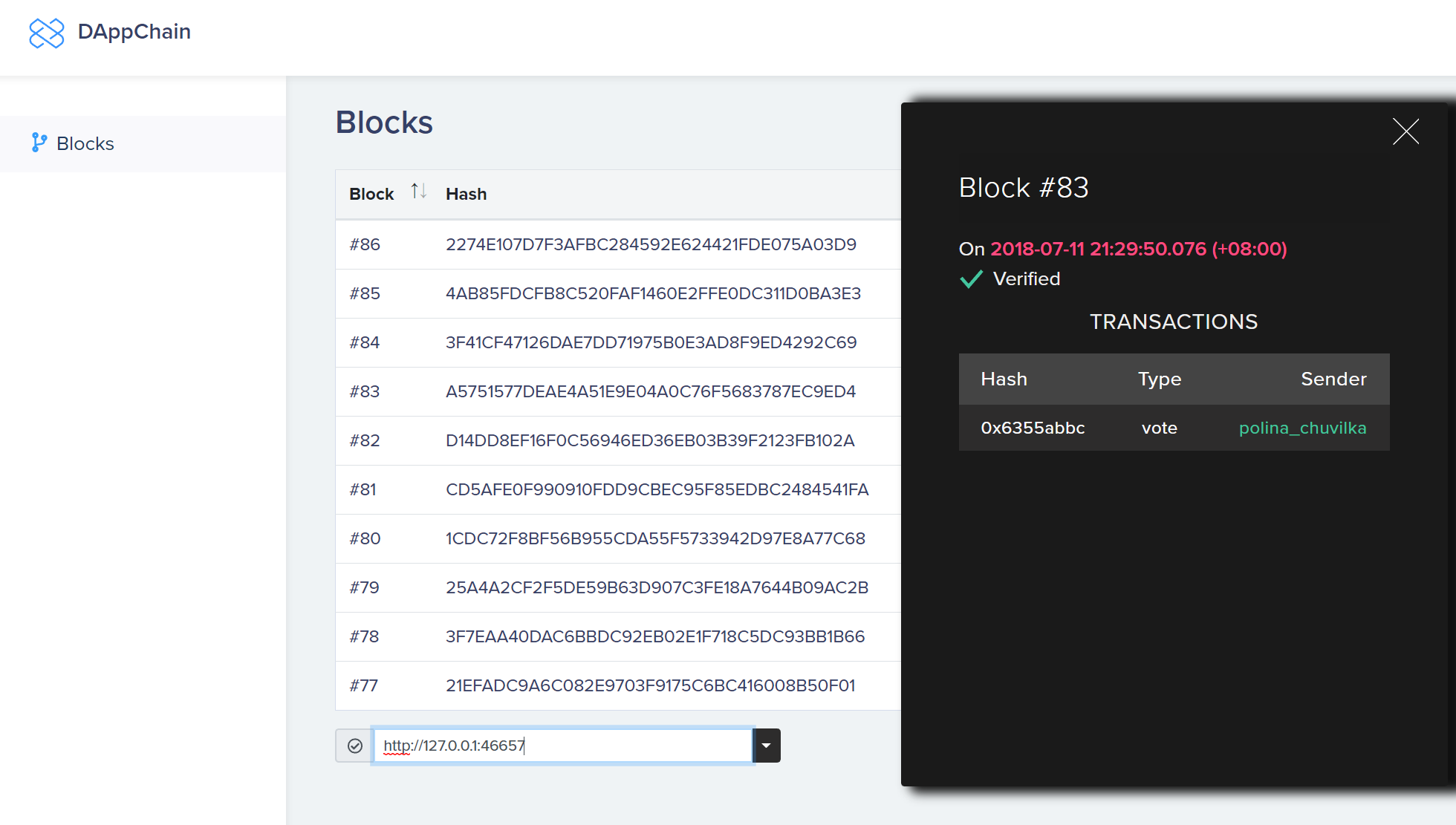
Online explorer
You can find it at Loom Block Explorer.
Input your Loom DAppChain RPC server URL into the bottom left corner of the list.
Normally, the URL should look something like this-http://YOUR_DAPP_CHAIN_SERVER_IP:46657.
If you are running a Loom DAppChain on your local machine, you should just type http://127.0.0.1:46657. Make sure your server is accessible from outside (e.g. not blocked by a firewall).
Local Explorer
You can also run the block explorer locally.
To get started, clone the Vue Block Explorer repo:
git clone https://github.com/loomnetwork/vue-block-explorer.git
Then, install the dependencies and start the dev server:
yarn install
yarn run serve
The dev server should run at http://127.0.0.1:8080. If the 8080 port is used by other programs, it will pick another one.
By default, it will read block data from http://127.0.0.1:46658. So, if you are running the server on another IP, you can change it in the server list as in the online version.
Search By Block Height
The explorer would show all blocks in current DAppChain. Thus, if you are running a shared blockchain, like Loom DAppChain, it'll be hard to check your own block data since there are too many blocks.
Therefore, you need to search by the block height:
- Open your a terminal and
cdinto yourloomdirectory (that is where you run theloom runcommand). - Find the blockchain log you just created. Note that the
indexis the block height. - In the top right corner of the block list, there is a search input. Put the block height in the input box and search for it.
Build Your Own Explorer
The block explorer would display the block data in a raw JSON format. Normally, if your DApp data is arranged well in a valid JSON format, it would be fine. But if it's not, it will just show in a raw text view which is not easy to read.
So, you might want to build your own explorer, as we did for delegatecall.com.
To get started, you need some knowledge of Vue, TypeScript and also Google Protobuf. Reading the source code of the DelegateCall Block Explorer would make it easier.
Roughly, you should follow these steps:
- Run
yarn install. - Find your own
.protofile for your DApp. This file defines your DApp data structure. Put it in thesrc/pbsdirectory of thevue-block-explorer. Then, run the following commandyarn proto. - You will get 2 new files-
YOUR_PROTO_FILE_NAME_pb.d.tsandYOUR_PROTO_FILE_NAME_pb.js - In
transaction-reader.ts, import the classes in your.protofile:
import * as DC from '@/pbs/YOUR_PROTO_FILE_NAME_pb'
Now, you can use your own protobuf decoders to decode the block data. You might want to write different decoding function for different data. Let's take DelegateCall as an example:
function readDCProtoData(cmc: ContractMethodCall): DelegateCallTx { const methodName = cmc.toObject().method const dataArr = cmc.toArray()[1] switch (methodName) { case 'CreateAccount': return readCreateAccountTxPayload(dataArr) case 'Vote': return readVoteTxPayload(dataArr) case 'CreateQuestion': case 'CreateAnswer': case 'CreateComment': return readPostCommentTxPayload(dataArr) case 'AcceptAnswer': return readAcceptAnswerTxPayload(dataArr) } throw new UnsupportedTxTypeError() }For each of these decoding functions, use relative protobuf function to decode:
function readVoteTxPayload(r: Uint8Array): IVoteTx { const DCVoteTX = DC.DelegatecallVoteTx.deserializeBinary(r).toObject() const voteTX = DCVoteTX.voteTx! return { txKind: TxKind.Vote, comment_permalink: voteTX.commentPermalink.trim(), voter: voteTX.voter, up: voteTX.up } }
The repository provides you with a bunch of useful scripts such as run, build or format. Check out the README.MD file to find out more.