

Purpose
This document walks you the process of setting up Remix with Loom.
To smooth things out, we've built a small JSON RPC Proxy. It's nothing more than a service that proxies JSON RPC calls to Loom. This allows you to integrate an Ethereum compatible service such as Remix with Loom.
Note that the current version of the proxy doesn't support the debug mechanism used by Remix.
First, you'll clone the JSON RPC Proxy repository, install the dependencies and build the proxy. Next, we'll show you how to set a few environment variables so that it'll proxy the Remix requests to Basechain or Extdev Testnet. We'll wrap it up by explaining how to configure Remix with our custom web3 provider.
Prerequisites
- Node.js 10 or higher (recommended v10.15.3)
To check out if Node.js is installed on your computer, fire up a terminal and type the following command:
node -v
If Node.js is already installed, you'll see something like the following:
v10.15.3
If Node.js is not installed, or you're running an older version, you can download the installer from this page
- Yarn
See the Yarn Installation page for instructions on how to get yarn installed on your computer.
- Git client
If you don't have Git installed on your computer, refer to the Installing Git page.
1. Clone the JSON RPC Proxy repository.
Fire up a terminal, cd into your projects directory, and enter the following commands:
git clone https://github.com/loomnetwork/loom-provider-json-rpc-proxy
2. Install Dependencies and Build the Proxy
Run the following commands to install the required dependencies and build the proxy:
cd loom-provider-json-rpc-proxy/ && yarn install && yarn build
3. Configure the Proxy
You can configure the proxy to connect either to Extdev Testnet or Basechain by setting the following environment variables:
- PORT: the port on which the proxy listens for incoming requests. The default value is 8080.
- CHAIN_ID: the ID chain you want to connect to. The default value is
default. - CHAIN_ENDPOINT: the address of the endpoint. The default value is
wss://plasma.dappchains.com. - DEBUG: if you set this variable to
loom-provider-json-rpc-proxy, it'll let you debug calls.
Use the following command to run the proxy against Extdev Testnet:
PORT=8545 CHAIN_ENDPOINT="wss://extdev-plasma-us1.dappchains.com" CHAIN_ID="extdev-plasma-us1" node .
To run the proxy against Basechain, simply do the following:
node .
All defaults just work 😃
4. Configure Remix
At this point, you can head your browser to Remix. Click on the Run menu and then select the Environment as Web3 Provider.
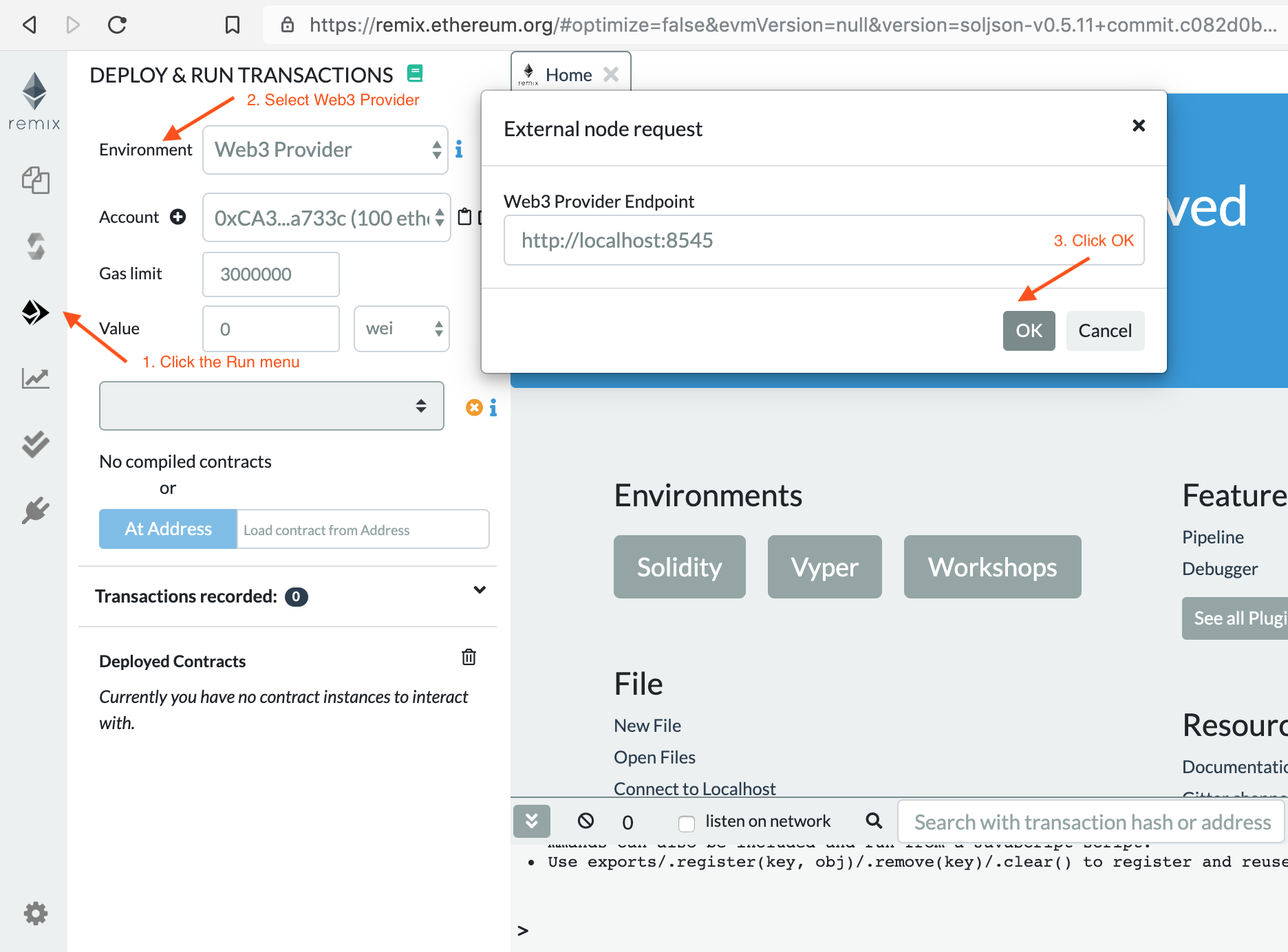
Now everything is set! Go ahead and use Remix to develop and deploy your Solidity smart contracts on Loom.
Please feel free to reach out to us on Telegram if you have any questions about this tutorial or just want to leave us feedback.